By Alec Cope
We Are Change
If you are reading this, chances are you downloaded Windows 10; and are rightfully disturbed. In all honesty, I did too (the Cortana feature was too alluring) despite the fact I understood what I was getting myself into: ever more intimate surveillance.
The same cannot be said for the 14 million people who “opted-in” for the spy-system however.
Microsoft and the NSA have a very personal relationship with one another, that connection entailing the corporation doing whatever the invasive and shady government agency says. Microsoft has projected the illusion it values privacy, but Edward Snowden’s documents painted a very different picture; that picture being the tech-giant assisting the NSA in, “circumvent(ing) its encryption” to help the Federal government violate privacy.
This is no longer a conspiracy theory; even so millions have decided they don’t value their privacy. I personally don’t blame them for not reading the 12,000 word terms of agreement Microsoft set up.
Here’s a bit of the service agreement:
“We will access, disclose and preserve personal data, including your content (such as the content of your emails, other private communications or files in private folders), when we have a good faith belief that doing so is necessary to.”
I wouldn’t hold my breath on that promise.
HOW TO STOP WINDOWS 10 FROM SPYING ON YOU
This is not a straightforward process, but if you complete it you will have protected your privacy as best as you can (as will I). If you cherish your privacy you will follow all of these steps, if not it’s your choice and none of my business. So let’s get started.
Step 1.) Click the Windows button on the bottom left of your screen. Then go to “Settings” – “Privacy”, there are 13 categories, that at your discretion you can turn off. Be sure to go through the “General Settings” tab, as that is more broad in how much influence can be had over your computer. This part of the process will protect your microphone, camera and personal data.
Step 2.) Activate Cortana and go through the settings and turn off what you feel you should.
Step 3.) Microsoft actually depends on you going to an external website for this step so be aware of that. Click here (https://choice.microsoft.com/en-gb/opt-out) and you will see this screen:
The two tabs named, “Personalized ads in this browser” and “Personalised ads wherever I use my Microsoft account” are to be both turned off. Windows 10 comes with a built-in personalized ad feature, which is “personalized” based upon the personal data you’re feeding it.
Step 4.) By separating your Microsoft account from Microsoft 10, you’ll also be adding another layer of privacy to your coat. Once done you’ll use a local account on your device instead. Also once completed this will end some features on OneDrive and Windows, it will also end synchronization on your devices, but it’s worth it. To remove your Microsoft account, go back to “Settings” then “Accounts” – “Your Account within Windows 10” and the rest is straight forward.
Microsoft by default has access to browser history, open web pages, favorites pages, websites, saved apps, Wi-Fi network names and passwords and mobile hotspot passwords – this will stop that.
Microsoft’s “Siri”, Cortana also has access to:
Your device location
Your email and text messages data
Your Calendar data
Apps you are using
Your contact list
Who’s calling you
Who you contact frequently
Your alarm settings
Your music on device
What you purchase
Your search history when Bing search engine.
So it’s best to not even activate her – here is what Microsoft details for Cortana:
“To enable Cortana to provide personalized experiences and relevant suggestions, Microsoft collects and uses various types of data, such as your device location, data from your calendar, the apps you use, data from your emails and text messages, who you call, your contacts and how often you interact with them on your device. Cortana also learns about you by collecting data about how you use your device and other Microsoft services, such as your music, alarm settings, whether the lock screen is on, what you view and purchase, your browsing and Bing search history, and more.”
This is all based upon personal preference of course. Some are using Windows 10 to the fullest and others are not ready to give up privacy for those features; me being one of them. So, despite the NSA’s massive over-reach there is always something more we can do, and I hope I showed you it.
Below are We Are Change videos for your insight and awareness – enjoy!
View more here.

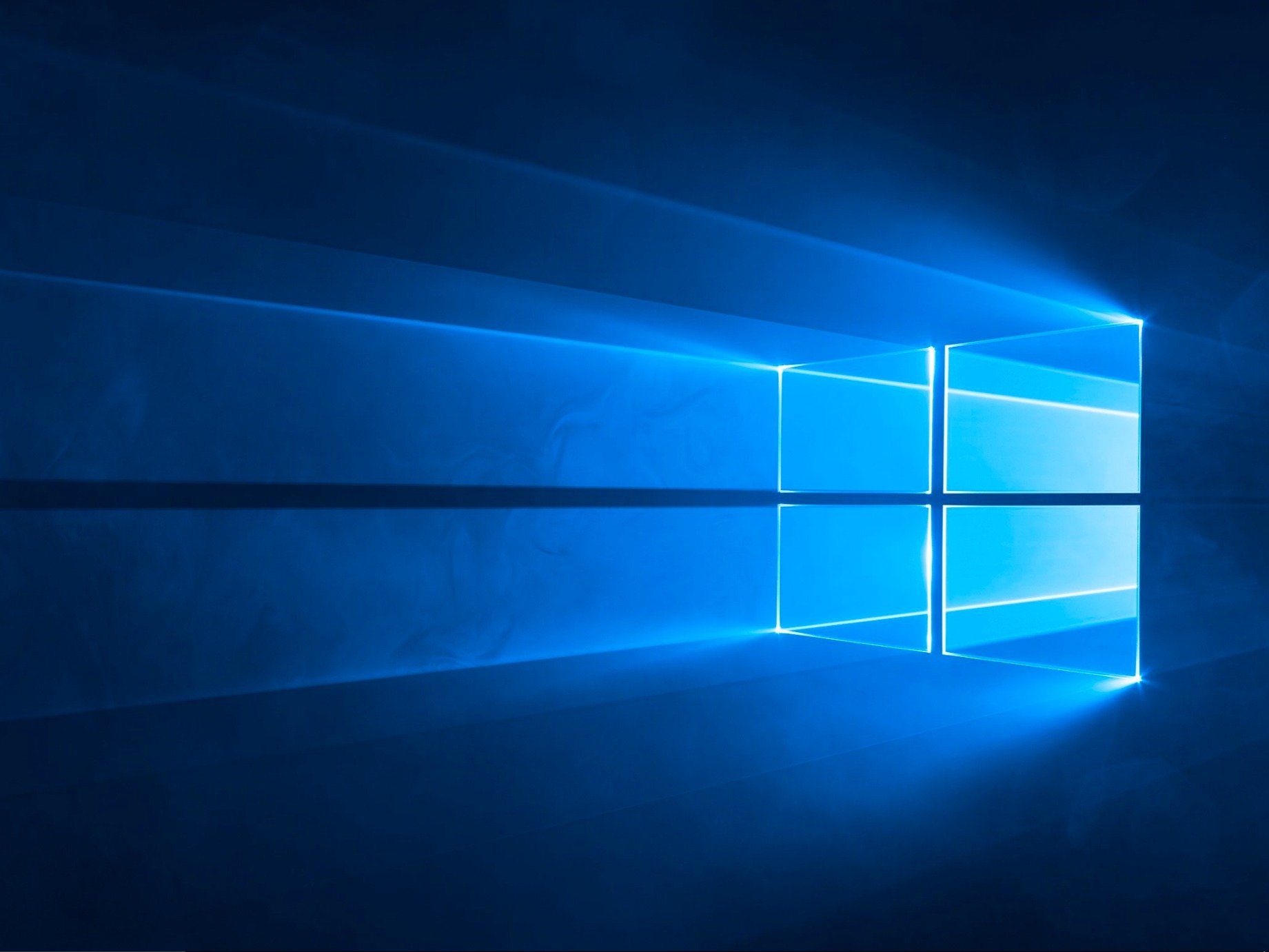
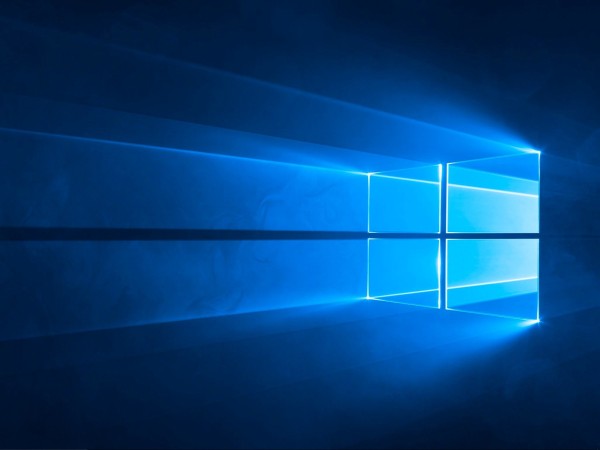
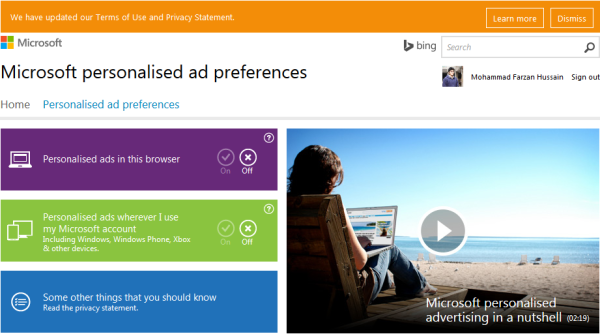
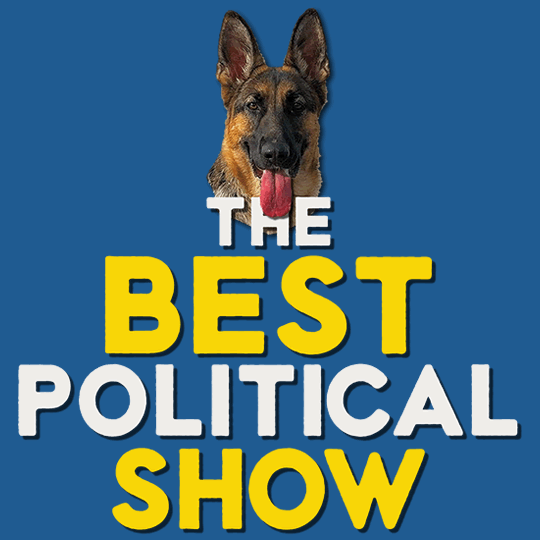








Sign up on lukeunfiltered.com or to check out our store on thebestpoliticalshirts.com.